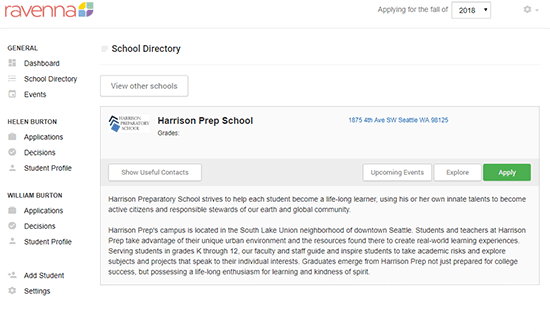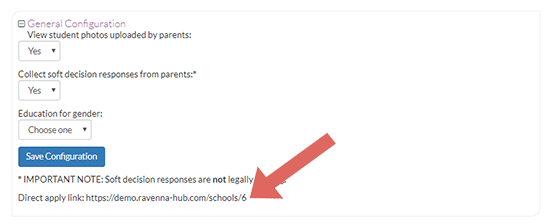This is the third post in our six-part blog series, Elevating Your Recruiting and Relationship Management. This series will highlight six specific functionalities available with the newest level of our best-in-class admissions solution, Ravenna ADMIT Premium. Follow along to learn how Premium can help you increase the top of your admission funnel, communicate more strategically, get better insight into an applicant’s engagement and make more strategic, better-informed decisions.
Did you know that Premium will let your applying families to link directly to your application in HUB?
With ADMIT Premium’s new feature, Direct Apply, you can allow families to skip the School Directory and go straight to your application in Ravenna HUB.
With Direct Apply, you’ll get a unique link that you can put on your website or include in your recruiting and applicant communications that will allow families to get directly to your application in HUB and bypass the School Directory.
How does Direct Apply work exactly?
When a parent clicks the direct link for the first time, they’ll be directed to set up their profile in HUB. Once their account is created, they’ll be sent to a new page in HUB that looks just like the School Directory, but only displays your school’s profile. Families will see your school’s photo, name, information and actions buttons (like Apply, Explore etc.) that they would normally see in the School Directory—but without any other schools listed on the page. If a family already has an account created, your direct link will take them directly to your school’s application page.
What about families who have more than one applying student? Which student’s application will the direct link take them to?
Once their account has been set up, families with more than one applying student will also be directed to the new page in HUB that lists just your school’s profile. However these families will see multiple buttons to begin an application—one for each of their students in HUB.
Where do I get my unique Direct Apply link?
When you have ADMIT Premium, you link is created automatically. All you need to do is copy it and send it to your school’s website administrator and paste it into your applicant communication.